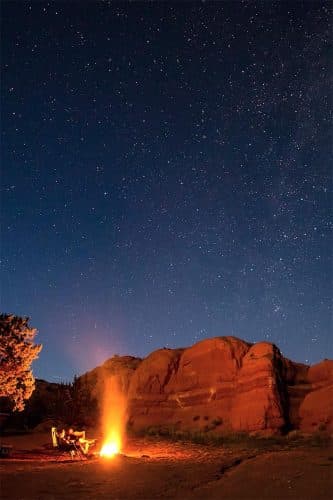Email is one of the most essential tools businesses use to communicate with customers and partners. In this article, we’ll discuss seven email security practices that businesses should follow to protect themselves from cyber-attacks and ensure that email security services are implemented. Follow these tips, and you can rest assured your email communications will be safe and secure.
Use Strong Passwords and Change Them Frequently
One of the simplest and most effective email security practices is to use strong passwords for all your email accounts and to change them regularly. A strong password should be at least eight characters long and include a mix of upper and lower-case letters, numbers, and symbols. Avoid using easily guessed words like “password” or your company name. Contact Galaxy IT today for recommendations on a password manager.
Watch Out For Phishing Emails
Phishing emails are fake emails that are designed to trick you into giving away your personal information, such as your bank account details or login credentials. Phishing is one of the most significant examples of email security services being breached, as it has become so widespread. These emails often look like they’re from a legitimate source, such as your bank or an online retailer, but they’re not.
If you receive an email that looks suspicious, don’t click on any links or open any attachments. Instead, forward the email to your IT department or notify a trusted contact for further investigation.
Avoid Public WiFi
When you’re working remotely, it’s tempting to take advantage of free public WiFi hotspots. However, these networks are often unsecured and can be used by hackers to gain access to your email account, if it’s not protected by adequate email security services. If you must use public WiFi, make sure you connect to a VPN first, so your traffic is encrypted.
Utilize MFA
Multi-factor authentication (MFA) is an email security measure that requires you to provide two or more pieces of evidence (or “factors”) to verify your identity before being granted access to an email account. Common MFA factors include something you know (such as a password), something you have (such as a smartphone), or something you are (such as your fingerprint). Many email providers offer MFA, so enable it for all your accounts.
Be Wary of Email Attachments
Email attachments can be a security risk, as they may contain malicious software that can infect your computer. If you receive an email with an attachment from someone you don’t know, or if the email seems suspicious in any way, don’t open the attachment. Instead, delete the email and empty your trash folder so the attachment can’t be recovered.
Log Out of Your Accounts Often
It’s important to log out of your email account when you’re finished using it, especially if you’re using a public or shared computer. This will prevent someone else from being able to access your account, even if they know your password.
Hire a Managed Service Provider
Managed service providers (MSPs), like Galaxy IT, offer email security services that can help protect your business from cyber-attacks. For example, Galaxy IT can provide email services, backup services, spam filtering, and virus protection. They can also help you set up and manage email encryption.
Let Galaxy IT Help You Stay Safe
Galaxy IT is a leading provider of email security services. We can help you protect your email communications with our email filtering, archiving, and encryption services. Contact us today to learn more about our email security solutions.