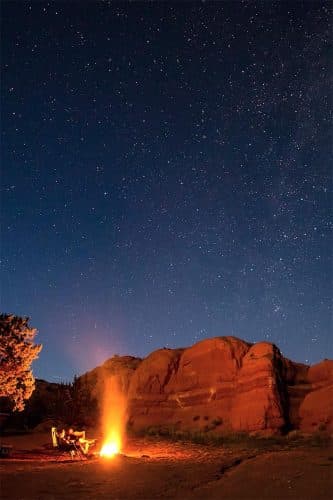Would your business recover if you went into the office one day and discovered your data had been wiped out? No sales records, no customer information, no financial data—all gone.
Whether you are a small startup or a large enterprise, securely backing up your data is a crucial aspect of your IT strategy. But what’s the best place to store your backups? Should you back them up on the cloud or on a local server?
Let’s explore the benefits of backing up data on the cloud vs local server to help you choose the best option for your business.
How Do Secure Backups Impact Your Business in the Short and Long-Term?
For the day-to-day, secure backups are crucial to business continuity. Data loss can occur unexpectedly due to software glitches, hardware failures, cyber-attacks, or human error.
Having a secure backup in place, whether it’s a cloud vs local server backup, ensures that your business can quickly recover and continue operations without significant downtime. Otherwise, you might lose revenue, customer trust, and business reputation.
In the long term, a solid backup strategy is an integral part of risk management. It safeguards your business against potential data breaches and devastating losses due to natural disasters or technological mishaps.
For businesses that depend heavily on data, such as those in the financial, healthcare, or information technology sectors, secure backups can be the difference between business survival and failure.
The Ins and Outs of Cloud Backup
Are you worried about the cost of IT infrastructure as your business changes? Easily increase or decrease your storage capacity with cloud storage. As your business grows or experiences fluctuations in data volume, this adaptability eliminates the need for large upfront hardware investments.
Automation is another significant benefit of cloud backup solutions. Many cloud providers offer automated backup processes, reducing the risk of human error and ensuring that your data is consistently backed up without manual intervention.
Additionally, cloud providers typically put robust redundancy measures in place. They’ll often store your data in multiple data centers. This ensures high availability and minimizing the risk of data loss due to hardware failures or disasters.
What You Need to Know About Local Server Backup
Local server backup, on the other hand, offers advantages in terms of speed and control. Data access and restoration can be faster when data is stored locally because it doesn’t depend on internet bandwidth.
Having full control over your backup infrastructure can be appealing to organizations with specific security or compliance requirements. Sensitive data can remain within your jurisdiction, addressing data sovereignty concerns.
Local server backup solutions typically involve upfront hardware costs, but they can be cost-effective in the long run, especially for organizations with stable data storage needs. Once the infrastructure is in place, there are no recurring subscription costs.
However, local server backups come with their own set of challenges. They are location-dependent, limiting remote access to your data. Maintenance and updates are necessary to ensure data integrity and security, which can add to the operational overhead.
Is the Cloud Safe?
As with any developing technology, cybercriminals do take advantage of the fact that many people are still learning to use the cloud. However, for those concerned about cloud storage and backup security, note that cloud providers invest heavily in security measures.
From end-to-end encryption, redundancy (creating multiple copies of a file and storing them in different places), and 24/7 monitoring, cloud storage providers prioritize the security and privacy of your data.
Backups stored on a local server are not immune to security threats. Data breaches can happen due to physical theft, cyber-attacks, or employee negligence. It’s essential to implement proper security protocols for both cloud and local server backups to maintain the integrity of your data.
The Cloud vs Local Server: Which Should You Choose?
The choice between cloud vs local server data backup hinges on your organization’s specific needs, budget, and security considerations. Both options offer distinct advantages and disadvantages, and there is no one-size-fits-all solution.
At Galaxy IT, we understand that data backup is a critical component of your IT strategy. Whether you opt for cloud or local server backup, our expertise ensures your data is securely managed. Learn more about how we can tailor your data backup solutions and schedule a free assessment.