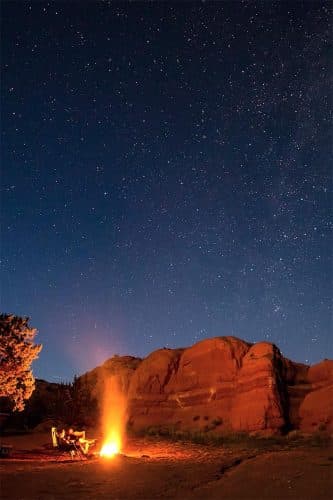Before Your Deep Dive: Curious how leading businesses are increasing productivity by 70%? Explore Microsoft Copilot use cases to see real-world ways this AI assistant helps your team achieve more with less effort.
Imagine what your team could achieve if busywork disappeared, focus improved, and speed doubled—and all it took was the right technology in their toolkit.
At the heart of modern digital transformation is Microsoft Copilot, an AI assistant directly embedded into the Microsoft 365 ecosystem your employees already trust. With Copilot, your team can work smarter, faster, and more strategically.
But what makes Copilot so compelling? It’s more than an intelligent layer on your favorite apps. It turns ordinary processes into streamlined, even automatic, achievements.
From automating routine tasks to providing new insights from your data, Copilot changes the way your business operates, and how much value you get from every minute worked. Let’s dive into practical Microsoft Copilot use cases that highlight its potential.
What Microsoft Copilot Actually Does for Your Team
Microsoft Copilot integrates right into daily workflows on Word, Excel, PowerPoint, Outlook, and Teams. See how it takes manual, time-intensive processes and makes them effortless in these Microsoft Copilot use cases:
- Drafting Content: No more staring at blank screens. In Word, your marketing manager can ask Copilot to “write a 700-word product update blog post” based on meeting notes or “summarize the top three benefits from this technical document.” Copilot handles the heavy lifting, producing a smart draft that your human experts simply polish.
- Streamlining Reports: Your sales team can instruct Copilot in Excel to not only analyze the most recent quarterly data, but also to “highlight top-performing regions” or “visualize customer growth over the past year.” Instead of hours wrestling with spreadsheets, the results are instant, meaning faster decisions and more time in front of clients.
- Powerful Presentations: Imagine telling PowerPoint to “generate a 10-slide presentation based on last quarter’s sales report, focusing on revenue trends and opportunities.” Copilot goes to work, pulling in relevant data, designing slides, and even drafting speaker notes—all you need to do is refine the details and practice your delivery.
- Inbox Zero, Finally: In Outlook, Copilot can summarize lengthy email threads, draft responses, and extract key action items. For executives, that means spending less time sorting through messages and more time on leadership and strategy.
- Teams That Stay on Track: During and after Teams meetings, Copilot can take notes, transcribe discussions, create follow-up lists, and schedule action items in real time. Instead of scrambling to remember next steps, your whole team has clarity and alignment immediately after the call ends.
Clear ROI for Every Department
The value of Copilot isn’t abstract. Microsoft found that small and medium-sized businesses were seeing an ROI of 353% after implementing Copilot. Consider these Microsoft Copilot use cases in each department:
In HR, onboarding materials and training guides can be drafted instantly based on existing documentation, speeding up employee integration and reducing HR staff hours.
In finance, budgets, forecasts, and compliance reports that once took days to compile from multiple sources can now be created, updated, and visualized in a matter of minutes. Imagine the reduction in overtime and outside consultant fees.
Customer service teams can use Copilot to quickly summarize case communications, flag unresolved issues, and even draft standard replies, delivering faster support with less manual effort. Your customers notice the difference, and so does your bottom line.
Most importantly, Copilot lets your specialists focus on expertise instead of repetitive work. Multiply these savings across every department, and the return on investment becomes obvious: time is money, and Copilot gives your people both back.
Manage Microsoft Copilot Solutions the Right Way
While Microsoft Copilot is incredibly powerful out of the box, accessing all of its tools requires proper management and implementation. Simply turning on the feature without a strategy can lead to security vulnerabilities, inconsistent usage, and missed opportunities.
This is where a professional AI management solution becomes essential. Partnering with an expert team ensures that your Copilot integration is not only seamless but also secure and optimized for your specific business needs. A managed service provider can help you:
- Customize Copilot: Tailor the AI’s functions to align with your company’s unique workflows and objectives.
- Ensure Security: Implement robust security measures to protect your sensitive data as it interacts with the AI.
- Provide Training: Equip your team with the knowledge and skills to use Copilot effectively and responsibly.
- Offer Ongoing Support: Deliver proactive maintenance and support to ensure the tool continues to perform optimally.
Let Galaxy IT Power Your AI Integration
Ready to get started with Microsoft Copilot but not sure where to begin? Galaxy IT is here to help. As a trusted IT partner with a security-first approach, we specialize in helping businesses like yours integrate and manage cutting-edge technologies.
Our team of experts provides scalable solutions and rapid support to keep your operations secure and productive.
Contact Galaxy IT today for a free assessment and discover how Microsoft Copilot can transform your organization.