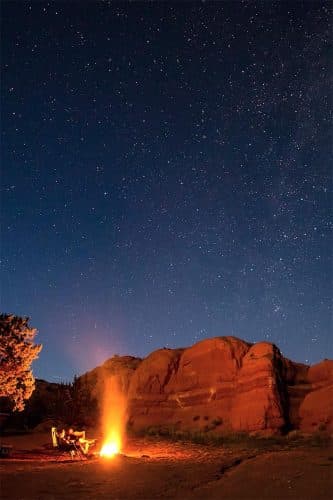Computer performance isn’t usually something you think about… until it becomes a problem. A frozen screen, laggy apps, or a surprise crash in the middle of your workday can throw off your whole schedule. And in a small business, every minute counts.
But here’s the good news: you don’t have to wait until things slow to a crawl. With the help of managed IT professionals, you can keep your systems running efficiently—and even get ahead of issues before they start.
Whether you’re a solo business owner or leading a growing team, there are simple, smart ways to improve computer performance without having to become your own tech expert.
1. Routine Maintenance and Updates
Managed IT providers regularly handle essential tasks like operating system updates, software patches, and driver installations. These updates do more than add new features—they fix bugs, close security holes, and speed things up under the hood.
Think of it like an oil change for your computer. Skipping it doesn’t seem like a big deal, until something breaks down.
2. Remote Monitoring and Performance Checks
Your IT provider can keep an eye on your systems in real time, spotting slowdowns or bottlenecks before they affect your work. If your CPU is overworked or your hard drive is filling up, they’ll catch it and take action, often without you even needing to file a ticket.
This proactive support is one of the most effective ways to improve computer performance across your entire office.
3. Malware and Bloatware Removal
Over time, computers can accumulate unwanted programs—some harmless, some harmful. Bloatware slows things down. Malware can steal data or overload your system.
Managed IT professionals use advanced tools to scan for and remove these issues, keeping your machines lean, clean, and responsive.
4. Cloud Optimization and File Storage Management
Are your employees saving giant files to their desktops? Is your cloud sync tool constantly running in the background? These things can quietly slow systems down.
A managed IT partner can help optimize where and how files are stored—moving more to the cloud, setting file retention policies, and ensuring that sync tools aren’t hogging resources. It’s a simple but impactful way to improve computer performance on a daily basis.
5. Device Lifecycle Planning
Computers age. If you’re using a five- or six-year-old laptop for daily work, chances are it’s costing you more in lost time than it would to replace it.
Managed IT providers help assess when it’s time to upgrade, choose the right specs for your business, and migrate your files and apps with minimal disruption. That way, your team always has the right tools, and you can budget ahead rather than facing emergency expenses.
6. User Training and Best Practices
Not every slowdown is a technical problem. Sometimes it’s just bad habits, like running too many tabs, skipping restarts, or downloading unapproved software.
Managed IT providers can train your team on simple steps that go a long way, like clearing cache, managing browser extensions, or spotting performance-draining apps. A few quick tips can help each employee improve computer performance on their own machine, day to day.
7. Custom-Tuned Security Tools
Security tools are essential, but if they’re not configured properly, they can become performance hogs. A managed IT provider ensures that antivirus, firewall, and endpoint tools are optimized to protect without dragging systems down.
They strike the right balance between speed and safety so your employees stay productive and protected.
Stay Optimized and Secure
Another key factor in long-term performance? Keeping your hardware and software current. Outdated computers and operating systems not only run slower, they also expose your business to unnecessary security risks.
With a managed IT partner, you can develop a clear strategy for upgrading devices, planning license renewals, and keeping everything current. It’s one of the smartest and most reliable ways to improve computer performance while protecting your business from modern threats.
Ready to Speed Things Up?
If your team is dealing with slow computers, system crashes, or general tech frustration, it might be time to bring in some help. At Galaxy IT, we specialize in supporting small and midsize businesses with professional IT services that make life easier.
We’ll help you:
- Run a full tech assessment
- Spot performance issues early
- Set up a plan to keep your team running smoothly
No jargon. No one-size-fits-all solutions. Just reliable, friendly support that helps you get back to business.Explore our professional IT services at Galaxy IT!