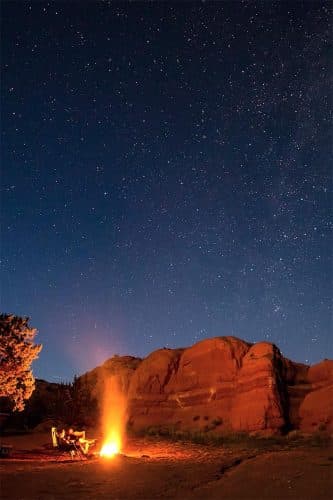Every successful company has one thing in common: a clear vision for the future. Whether you’re a CEO or an IT manager, setting strategic goals and continuously seeking ways to improve are essential parts of your job.
But while many companies focus on big-picture items like market expansion and revenue growth, an often-overlooked aspect of planning for the future is ensuring that your hardware is up to the task. Your configuration of hardware can have a significant impact on your company’s overall success, so it’s essential to make sure you’re using the right tools for the job.
Do You Need to Plan for Hardware Upgrades?
When you think about the evolution of your company, hardware might not be the first thing that comes to mind. However, outdated hardware can quickly become a bottleneck, slowing down operations and causing unnecessary headaches. Modern hardware provides faster processing speeds, better energy efficiency, and the ability to run the latest software applications seamlessly.
So, why is it often overlooked?
- Cost Concerns: Many businesses shy away from the upfront costs associated with hardware upgrades.
- Lack of Expertise: Without a dedicated IT department, understanding what to upgrade and when can be daunting.
- Short-Term Focus: Immediate needs often overshadow long-term planning, making it easy to kick the can down the road.
Strategic Planning for the Configuration of Your Hardware
Strategic planning for hardware upgrades involves more than just replacing old computers with new ones. It requires a thoughtful approach to understanding your current and future needs. Start by conducting a thorough audit of your existing hardware and identifying weak points that may hinder your growth.
Questions to consider:
- How old is your current hardware?
- Are any devices frequently malfunctioning or operating slowly?
- What are your business goals for the next 3-5 years, and will your current hardware support them?
By planning your hardware upgrades strategically, you can:
- Reduce Downtime: Minimize disruptions caused by unexpected hardware failures.
- Increase Productivity: Equip your team with faster, more reliable devices.
- Enhance Security: Benefit from the latest security features to protect sensitive information.
The Role of Optimized Hardware Configuration
Configuration of hardware goes beyond merely installing devices; it involves setting up each component to work optimally within your specific operating environment. This includes adjusting settings, installing necessary software, and ensuring compatibility between all hardware and software components.
Benefits of optimized configurations:
- Improved Performance: Customized settings can significantly enhance the performance of your devices, making everyday tasks faster and more efficient.
- Enhanced Reliability: Proper configuration helps prevent crashes and errors, ensuring smoother operation.
- Cost Savings: Avoid unnecessary expenses by ensuring your hardware is configured to meet your exact needs without over-provisioning.
Key Steps in Hardware Configuration
Optimizing the configuration of hardware involves several crucial steps:
- Assessment: Evaluate your current hardware setup and identify areas for improvement.
- Customization: Adjust settings and install software tailored to your business needs.
- Testing: Ensure that all components work seamlessly together and perform reliably.
- Documentation: Keep detailed records of your configurations to simplify future upgrades and troubleshooting.
Keep Your Tech Modern with Galaxy IT
When it comes to configuration of hardware, having a trusted partner can make all the difference. Galaxy IT specializes in providing comprehensive hardware configuration and optimization services tailored to meet the unique needs of your business.
What Galaxy IT offers:
- Expert Consultation: Get personalized advice on the best hardware solutions for your specific requirements.
- Custom Configuration: Benefit from customized setups that enhance performance and reliability.
- Ongoing Support: Enjoy peace of mind with continuous support and maintenance to keep your systems running smoothly.
Your company’s future is bright! Make sure your hardware is ready to handle it.Find out more about how Galaxy IT can help your business thrive by visiting Galaxy IT’s PC and Mac Support.