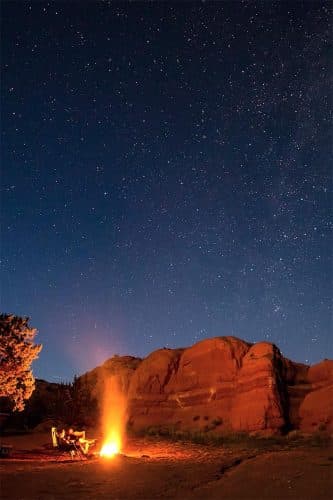It pays to have offsite backups, considering the average cost of a data breach is over $4 million. The hard truth about data disasters is that they can happen to anyone, at any time. Whether it’s a natural disaster, cyber attack, or simple human error, the consequences of losing crucial data can be devastating for businesses.
Offsite backup solutions offer a reliable and secure way to protect your data from these potential disasters.
How Do Offsite Backups Work?
Offsite backups are copies of your data stored in a different physical location from your primary data center. Unlike local backups, which are vulnerable to the same physical threats as your primary data, this type of backup provides an additional layer of security. They can be stored on remote servers, cloud storage, or even physical tapes kept at a secure location.
Off-premises backups protect against data loss due to cyber-attacks, hardware failures, natural disasters, and human error. You’ll be able to quickly restore your data and resume normal operations, minimizing downtime and financial losses.
Is Your Small Business Data at Risk?
Cyber threats are on the rise, targeting businesses of all sizes. Hackers use various tactics like ransomware, phishing, and malware to compromise your data. Once they gain access, they can encrypt, steal, or delete your files, leaving you in a dire situation.
Offsite backups are a crucial defense against cyber threats. If your primary data is compromised, you can use your backup to restore it quickly. This means you save thousands by avoiding downtime and potential ransom payments.
Another benefit of offsite backups is their ability to help you comply with data protection regulations. Many industries have strict data retention and security requirements. Remote backups can help you meet these requirements by providing a secure and reliable way to store your data.
Professional or In-House Remote Backups?
Do you need a professional like Galaxy IT for remote backups or can you do them effectively in-house? Use these questions to determine if you should consider outsourcing your backups:
- Do you have the necessary expertise and resources to manage offsite backups in-house?
Businesses often underestimate the technical know-how required to set up and maintain secure backups. Assess the expertise of your IT team in handling diverse backup technologies and procedures.
- Can your team ensure that offsite backups are regularly updated and tested for integrity?
Regularly updating and testing backups is critical to ensuring data can be effectively restored. Evaluate if your team has the bandwidth to perform these tasks consistently without affecting their primary responsibilities.
- Does your business have the infrastructure to store your data securely offsite?
Storing backups offsite requires secure, reliable infrastructure, whether it’s physical storage locations or cloud-based solutions. Determine if your current infrastructure can support this, or if it’s more cost-effective to use a professional service.
- Are you confident in your ability to quickly recover and restore data from an off-premises backup in the event of a disaster?
Time is of the essence during data recovery. Assess whether your team has the experience and tools to quickly restore operations, minimizing downtime and financial loss.
- Are you compliant with industry-specific data protection regulations?
Certain industries require stringent data protection measures. Confirm if your team is well-versed in compliance requirements like HIPAA or PCI-DSS, and if they can implement these measures effectively.
- Do you have a disaster recovery plan that includes offsite backups, and is it regularly reviewed and updated?
An effective disaster recovery plan is vital for business continuity. Determine if you have such a plan in place, whether it includes provisions for offsite backups, and if it’s regularly reviewed and tested for efficacy.
Offsite Backups Done Right With Galaxy IT
Galaxy IT offers managed IT services that include setting up and maintaining offsite backup solutions. Their team of experts will assess your business’s needs, recommend the best backup strategies, and monitor your backups to ensure they are always up-to-date.
By partnering with Galaxy IT, you can focus on running your business while they handle the technical aspects of data protection.
- Customized Backup Solutions: Galaxy IT tailors backup strategies to fit your business’s unique requirements, ensuring your data is protected.
- Regular Monitoring and Maintenance: They monitor your backups for any issues and perform regular maintenance to keep your data safe and accessible.
- Rapid Data Recovery: In the event of data loss, Galaxy IT ensures your backups are quickly restored, minimizing downtime and disruption.
- Compliance Support: Galaxy IT helps you comply with data protection regulations by implementing secure and reliable backup solutions.
Don’t leave your data protection to chance. Partner with Galaxy IT and experience the peace of mind that comes with knowing your data is safe and secure.