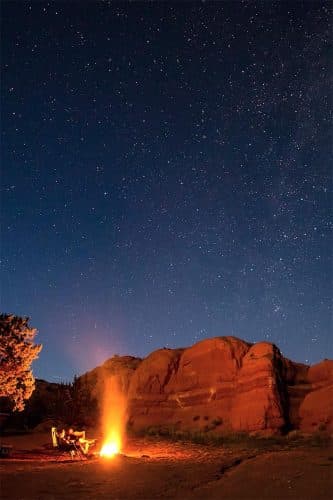Let’s face it—IT can feel like another language. Firewalls, endpoints, encryption keys, threat vectors… It’s easy to get lost in the technical alphabet soup. But behind all that jargon are real people—IT security experts—who spend their days (and sometimes nights) keeping your data safe from cybercriminals, hackers, and digital disasters.
Whether it’s preventing phishing attacks, patching vulnerabilities, or detecting suspicious network activity, IT security experts are the behind-the-scenes team making sure your business doesn’t become tomorrow’s headline.
So, let’s pull back the curtain and decode what these tech experts actually do, and how they keep your data safe (in plain English).
Understanding the Basics: Common IT Security Terms Explained
The tech world loves its buzzwords. But don’t worry—by the end of this section, you’ll understand exactly what your IT security experts are talking about during your next meeting.
1. Firewall
Think of a firewall like a security guard standing at the entrance of your network. It checks every piece of digital traffic trying to come in or go out and decides whether to let it pass or block it. Without one, your systems are basically an open door for intruders.
2. Encryption
This is your data’s secret code. When IT security experts encrypt your files, they scramble them into gibberish that only authorized users (with the right decryption key) can read. Even if hackers steal the data, it’s useless without that key.
3. Multi-Factor Authentication (MFA)
You’ve probably seen this when logging into your email or bank account—enter your password, then confirm with a text or app. That’s MFA. It adds an extra layer of protection so that even if someone steals your password, they still can’t get in easily.
4. Endpoint Protection
Every laptop, smartphone, or tablet that connects to your network is an “endpoint.” IT security experts install monitoring and protection software on these devices to ensure no malware sneaks in through an employee’s computer or phone.
5. Phishing
This one’s sneaky. Cybercriminals send fake emails that look real, like “Your package delivery failed” or “Reset your password now.” If someone clicks the link, it can install malware or steal login credentials. IT experts create filters, training, and alerts to keep your team from taking the bait.
6. Penetration Testing (Pen Testing)
Imagine hiring a locksmith to try breaking into your own house. That’s pen testing. IT security experts simulate real-world attacks on your systems to find weak spots, and then fix them before criminals can exploit them.
7. Zero Trust Security
This isn’t a pessimistic worldview—it’s a modern cybersecurity model. It means not automatically trusting any user or device, even if it’s inside your network. Every login, connection, and action must prove it’s legitimate.
The Behind-the-Scenes Process: How IT Security Experts Protect You
Every business has unique vulnerabilities, so IT security experts start by evaluating your digital environment—just like a home inspector looks for leaks, cracks, and faulty wiring.
Step 1: Risk Assessment
They begin by scanning your network for weaknesses: outdated software, open ports, weak passwords, or unprotected devices.
Step 2: Patch & Protect
Once the gaps are found, they patch software, update systems, and apply new security protocols. This might include installing firewalls, setting up MFA, or tightening cloud access.
Step 3: Continuous Monitoring
Cybersecurity isn’t a one-time fix—it’s a full-time job. IT security experts monitor your systems around the clock, watching for unusual patterns, suspicious logins, or new threats.
Step 4: Employee Training
Even the strongest defenses can fail if a team member clicks the wrong link. That’s why most IT security experts provide ongoing training to help employees recognize scams and practice safe online behavior.
Step 5: Backup & Recovery
No system is bulletproof. If an attack happens, your experts already have backups ready and a recovery plan in place. This ensures your business gets back online quickly—with minimal disruption and zero data loss.
These processes aren’t just technical—they’re practical. They keep your data safe, your business compliant, and your customers’ trust intact.
The Right IT Partner Makes All the Difference
Technology doesn’t have to be confusing or intimidating. The right IT partner will take the time to explain what’s happening behind the scenes and show you how your systems are being protected.
A great IT partner doesn’t just fix problems; they help you understand them. They translate tech talk into plain English and work alongside your team to create a security plan that fits your goals, budget, and workflow.
Discover how Galaxy IT’s managed cybersecurity services can protect your business with expert monitoring, cutting-edge tools, and a friendly, hands-on approach. Because protecting your data doesn’t have to be complicated—it just has to be done right.
Schedule a free assessment with the Galaxy IT team!